3 Months with the Sony WH-1000XM4
I’ve been using a pair of Sony WH-1000XM4 headphones for about 3 months and I love them. Check out my full review!
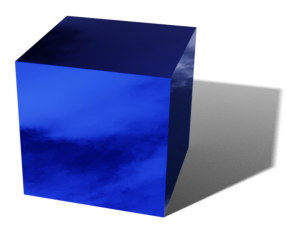 3d.ca
3d.caCovering all sides of technology
I’ve been using a pair of Sony WH-1000XM4 headphones for about 3 months and I love them. Check out my full review!
I compare the iPhone 12 Pro Max to the iPhone X. I dig deep into several areas, and I compare the cameras to provide a detailed comparison of the photo and video capabilities of each device. Have a look!
My thoughts and impressions of the new Apple AirPods Max. Check it out!
I’ve recently done a full review of the Sony PlayStation 5. Check it out!
I’ve made my first unboxing video, and it’s the Sony PlayStation 5.
I’ve posted my latest YouTube video, where I give an overview of Apple Arcade. Check it out!
Apple held an online event today officially releasing Macs running on Apple’s own custom built chips, starting with the M1. Specifically they announced a new 13″ MacBook Air, a new 13″ MacBook Pro, and a new Mac Mini.
The M1 sounds like a pretty amazing chip if Apple’s claims hold up. There were a lot of specs, stats and numbers thrown around, but basically they state that it’s around 2x faster than the latest PC laptop chip, and it does this while consuming much less power.
This new chip encompasses everything in the one chip, including CPU, GPU, and RAM. This is to increase performance by reducing CPU overhead, allowing the GPU to access the RAM directly. It also integrates the latest Secure Enclave, and a Neural Engine. The CPU itself is an 8-core design, although it combines 4 high-performance cores and 4 high-efficiency cores. The downside to having the RAM on the chip, is that it can never be upgraded without replacing the whole chip.
This is Apple’s best-selling laptop, and the new M1 version should be a great seller. (It looks like Apple is no longer offering the Intel version.) Apple boasts performance on this M1 MacBook Air as being 3.5x faster than the previous generation MacBook Air. That is a huge performance boost, especially considering the last generation came out earlier in 2020. It also has 5x the graphics performance. Factor in that it comes with TouchID, and thanks to the M1, a much longer battery life, it’s a truly impressive laptop. It also has no fans, so it will never get loud. I don’t know how hot the M1 gets before it throttles down or if it will even be comfortable to use in your lap. It retains its anemic 2 USB-C port design, and has physical function keys (no touch bar.)
The 13″ MacBook Pro is a great performer for Apple, it gives buyers a powerful laptop in a very portable package. This new M1 version boasts 2.8x faster CPU and 5x faster graphics. (I assume compared to the previous 13″ MacBook Pro.) The laptop includes the Touch Bar and a physical Escape key. It’s only available with 2 USB-C ports though.
The new M1 Mac mini boasts 3x faster CPU performance than the previous generation, and 6x faster graphics performance. The mini is a great device to use if you don’t need the portability of a laptop. It’s likely the best value computer you can purchase.
All three of the announced products (MacBook Air, MacBook Pro and Mac mini) feature the same M1 chip. Apple doesn’t mention clock-speeds, which would be meaningless anyway as there’s nothing to compare them with. I do wonder if all three of these devices are running the M1’s at the same speed, as long as they stay cool enough, or are they clocked differently from the start.
I’ve been reading and thinking about the new MagSafe feature of the iPhone 12 models. First, I don’t really think this technology is comparable to the old MagSafe on Apple MacBooks. I personally don’t think it’s worthy of the name, as there’s nothing specifically safe about it; If your dog trips over the cord, your iPhone is going to hit the floor. I’m not saying the technology is bad, just that I don’t think MagSafe is the appropriate name.
The primary advertised use case is for the charger. I don’t feel this is the best use for this technology. The cables are short and expensive, plus you need to purchase an even more expensive charging brick if you want to get the most out of it. I’ve never had a line-up problem with other wireless charging docks, so it seems to be solving a problem that doesn’t exist.
What I do find interesting, is using the magnets for other things. Companies like Moment are working on tripod mounts. These would be really handy when using your iPhone to shoot video, and regularly need to move it between tripods. It could also make for a quick way to mount your phone to a drone.
The MagSafe cases seem interesting, making them easier to install, and have them not necessarily wrap around the front as much. The Apple ones seem nice although I’m not a fan of the clear one. The MagSafe wallet seems like a bad product all around; It only holds three cards, needs to be removed to charge (using MagSafe charging), and shouldn’t be used for any cards with magnetic strips. Apparently the wallet comes off pretty easily when your phone goes into or comes out of your pocket.
I’m interested to see what kind of products people come up with to take advantage of this, and also to see if Apple drops it in a generation or two.
I found a new reply feature in messages this weekend. It was added in iOS 14. Basically it allows you to reply to a specific message, showing an obvious visual reference to the parent message and creating a thread. This could be very handy when you have multiple questions or conversations happening at the same time with the same contact.
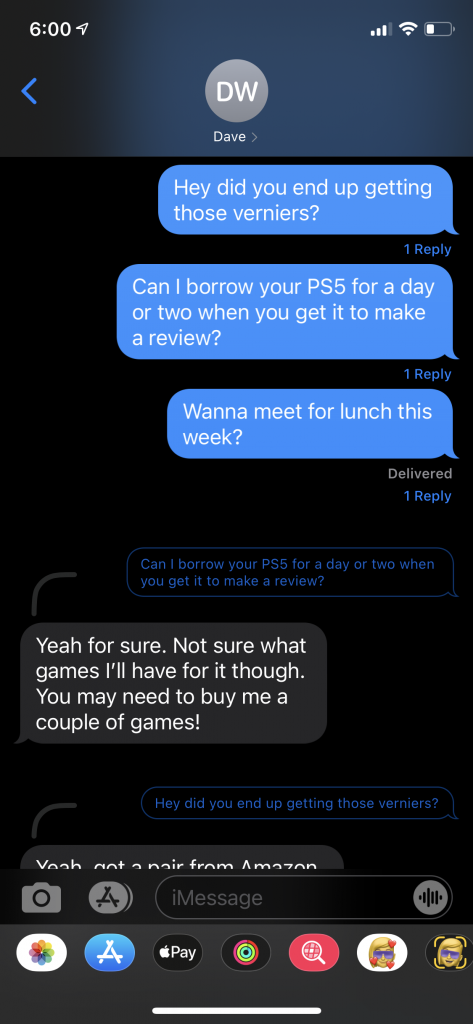
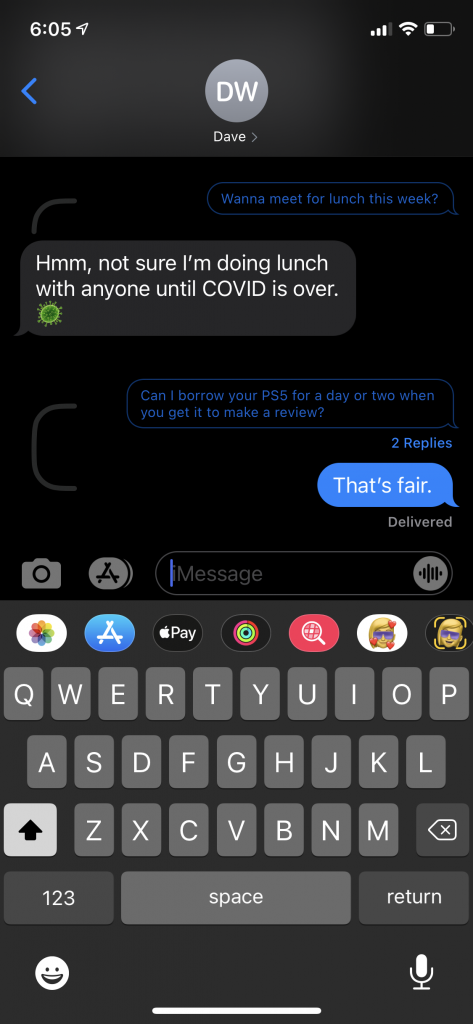
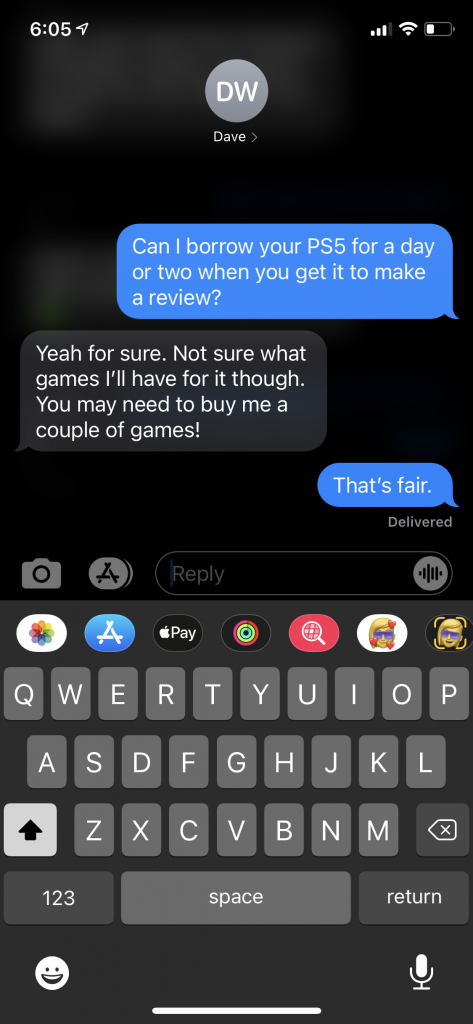
This looks like it’s going to be very useful indeed.
Today, Apple officially launched its bundled services, Apple One. If you currently pay for multiple Apple services, this might save you some money, or you might be able to get an extra service at basically no cost. I currently subscribe to the family plan for Apple Music, Apple Arcade, and 200GB of iCloud storage. For what I’m paying now (actually I think it’s a bit less), I can add Apple TV+.
Theres a bundle for both individuals, and family plans. Theres also a Premiere plan that includes the above plus Apple News+ and Apple Fitness+ (When that launches later this year), and raises your iCloud storage to 2TB.
If you don’t know if you want or need all of these services, they offer a free trial. I’ll also be releasing a YouTube video in the next few days giving an overview of Apple Arcade that might give you some more insight.
Also, if you know you want to sign up for the bundle, it looks like they start charging the minute you sign up, even if you paid your monthly subscription fees for other services yesterday. They may end up refunding some, but I’m not sure, so maybe wait and subscribe near the end of your current billing cycle.
Find out more about the bundles and pricing on Apple’s website.